





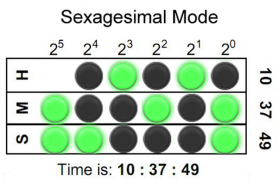
Binary LED Clock SW2 Watchface
austinio7116
Descripción de Binary LED Clock SW2 Watchface
Binary-coded decimal (BCD) Sony Smartwatch 2 (SW2) clock face widget. Both 5x4 size standard vertical BCD style display and 5x3 size horizontal sexagesimal widgets included. Optimised for low power mode and small app size, both layouts allow for additional widgets to be added. See <a href="https://www.google.com/url?q=https://www.google.com/url?q%3Dhttps://en.wikipedia.org/wiki/Binary_clock%26sa%3DD%26usg%3DAFQjCNHC3ZYiRbqwcZUTYNZBLjEyJ67cJg&sa=D&usg=AFQjCNED13KcCN3MoW1fVtaBp3UETyhy-w" target="_blank">https://en.wikipedia.org/wiki/Binary_clock</a> for instructions on how to read the LEDs or refer to the diagrams shown above.
Installation instructions:
1. Download app via Google Play
2. Click the 'SmartWatch 2' notification in the notifications bar to open the SmartWatch 2 configuration app
3. Click 'Edit watch faces' button
4. Create a new watchface or edit an existing one
5. Click 'Clocks'
6. Choose the new watchface from the list of watchfaces selecting the size you want - the sizes are displayed on the previews
7. Enjoy!
Thanks to Naheel from XDA forums for providing the guide on how to make custom watchfaces.
Smart Connect extension for SmartWatch 2
Smart extension for SmartWatch 2 clocks
Sony and the Sony logo are trademarks or registered trademarks of Sony Corporation.
This app is in no way associated with, endorsed by, or affiliated with, SONY or Sony Mobile.
</div> <div jsname="WJz9Hc" style="display:none">Decimal codificado en binario (BCD) Sony SmartWatch 2 (SW2) widget de reloj. Tanto el tamaño 5x4 pantalla estilo BCD vertical y 5x3 widgets de tamaño estándar sexagesimales horizontal incluido. Optimizado para el modo de baja potencia y pequeño tamaño aplicación, ambos diseños permiten widgets adicionales que se añadirán. Ver <a href="https://www.google.com/url?q=https://en.wikipedia.org/wiki/Binary_clock&sa=D&usg=AFQjCNHC3ZYiRbqwcZUTYNZBLjEyJ67cJg" target="_blank">https://en.wikipedia.org/wiki/Binary_clock</a> para obtener instrucciones sobre cómo leer los LED o consulte los diagramas que se muestran arriba.
Instrucciones de instalación:
1. Descargar aplicación a través de Google Play
2. Haga clic en la notificación de la 'SmartWatch 2' en la barra de notificaciones para abrir la aplicación de configuración 2 SmartWatch
3. Haga clic en el botón 'Editar reloj caras'
4. Crear una nueva esfera del reloj o editar una existente
5. Haga clic en 'Clocks'
6. Seleccione la nueva esfera del reloj de la lista de watchfaces seleccionar el tamaño que desee - los tamaños se muestran en las vistas previas
7. Disfrute!
Gracias a Naheel de los foros de XDA para proporcionar la guía sobre cómo hacer watchfaces personalizados.
Extensión Conectar inteligente para SmartWatch 2
Extensión inteligente para SmartWatch 2 relojes
Sony y el logotipo de Sony son marcas comerciales o marcas comerciales registradas de Sony Corporation.
Esta aplicación es de ninguna manera asociado con, aprobado por, o afiliados a, SONY o Sony Mobile.</div> <div class="show-more-end">


























